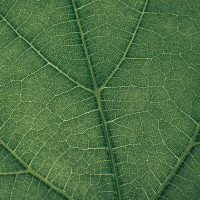Referrer information
Printable / Online referral forms
Cardiac
Nuclear Medicine
Rhenium
E-referral
Click on the links below to access the "how to" guide for your system
Service Brochures
PACS support team contact
- DDI 09 486 9700
- E [email protected]
Inteleviewer
ACC MRI E-referral
The GP Referred MRI (GPMRI) service allows patients whose knee, lumbar (L-Spine) or neck (C-Spine) injuries meet specific clinical criteria to be directly referred for an MRI by trained GPs. This removes the need for patients to visit a specialist before they can access MRI and reduces the time from first assessment to diagnosis.
Find out how to become eligible to refer here.